Google My Business is a free tool offered by Google that allows businesses to manage their online presence across Google, including search and maps. By creating and verifying your Google My Business listing, you can help potential customers find you and learn more about your business. In this tutorial, we will guide you through the process of setting up and optimizing your Google My Business listing.
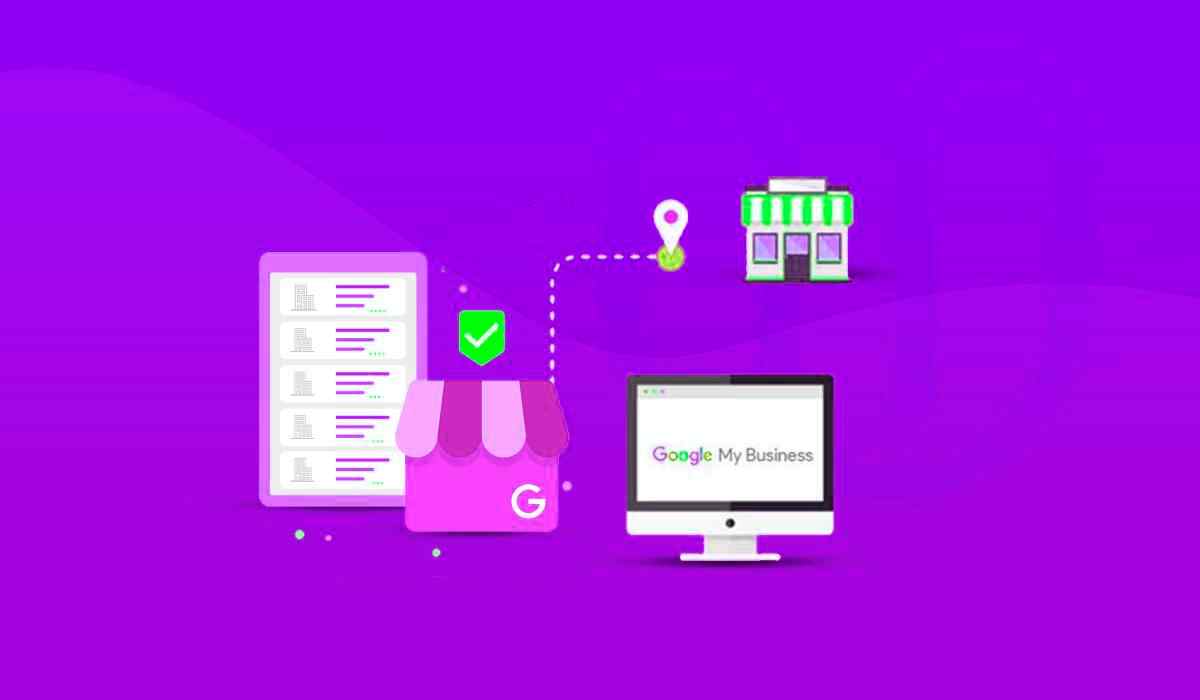
If you don't already have a Google account, you'll need to create one before you can create a Google My Business listing. You can create a Google account by going to www.google.com/accounts and clicking on the "Create an account" button.
Once you have a Google account, you can sign up for Google My Business by going to www.google.com/business and clicking on the "Start Now" button.
The next step is to enter your business information, including your business name, address, phone number, and website. Make sure to double-check your information for accuracy, as this information will be used across Google to help potential customers find and contact your business.
To complete the setup of your Google My Business listing, you will need to verify your business. Google provides several verification options, including mail, phone, email, or instant verification (if available). Follow the prompts to choose the verification option that works best for your business.
Now that you've set up and verified your Google My Business listing, it's time to optimize it to help your business stand out in search results. Here are a few tips to help you optimize your listing:
Choose the right categories for your business to help potential customers find you in search results. Be as specific as possible when choosing your categories, as this will help you show up in relevant search queries.
Adding high-quality photos to your Google My Business listing can help your business stand out in search results and give potential customers a better idea of what your business has to offer. Be sure to upload photos that accurately represent your business and are of high quality.
Encourage your customers to leave reviews on your Google My Business listing. Positive reviews can help your business rank higher in search results and attract new customers. Responding to reviews, both positive and negative, can also help you build a positive online reputation.
Make sure to keep your business information up-to-date, including your hours of operation, phone number, and address. This will ensure that potential customers have the most accurate information about your business when they search for it online.
Google My Business Insights provides valuable data on how customers are finding and interacting with your business online. Use this data to make informed decisions about how to optimize your listing and attract more customers.
Creating and optimizing your Google My Business listing is a critical step in helping potential customers find and connect with your business online. By following the steps outlined in this tutorial, you can set up a professional and effective listing that showcases your business and helps you stand out in search results. Remember to regularly update your listing and utilize Google My Business Insights to keep your online presence fresh and relevant.
In conclusion, Google My Business is a powerful tool that can help your business reach more customers and improve your online presence. By taking the time to create and optimize your Google My Business listing, you can ensure that your business is visible and attractive to potential customers. Follow these steps and tips to set up your Google My Business listing, and watch as your online presence grows and your business flourishes.
 What is P R bond?
27/11/2023
What is P R bond?
27/11/2023
 What is Compulsory Convertible Debentures?
27/11/2023
What is Compulsory Convertible Debentures?
27/11/2023
 Dynamics of Central Asian Economies
17/11/2023
Dynamics of Central Asian Economies
17/11/2023