An overview of useful techniques, tools and services to help you get things done?

Productive work requires energy and concentration. But work tasks can be overwhelming, and meetings, emails and social media can be distracting and time-consuming. Prioritising your workload and organising your task list can help you deal with it. We'll tell you what tools and services you can use.
If you tackle everything on your list, you may do too many unimportant things and miss the most important ones. Decide what you want to do first, and what you can safely put off for tomorrow or next week.
You can do this with the Eisenhower Matrix. Divide your to-do list into four groups:
Start with the urgent and important tasks and be sure to make time for the important but not urgent ones. Try to make the tasks in the other two groups as small as possible.
Another way to structure and prioritise tasks is a 1-3-5 list. It ranks your tasks by difficulty and time of completion. Each day, complete one large and complex task, three medium ones and five small ones.
That way you'll close out nine tasks of varying difficulty while limiting your to-do list so you don't overwork yourself.
When you work for a long time in the same environment, it's tiring and affects concentration and productivity. If your work allows it, try a change of scenery.
Choose several locations: for example, home, office, café. Work in a new location every day - it will help to be more productive.
You'll need a board, stickers and a to-do list, for example for the week. Divide the board into four columns:
Move tasks from one column to another. This way you'll see your progress, and you'll be sure to notice if you're overloading yourself.
It's a popular free project management system for companies, but you can also use it for personal use.
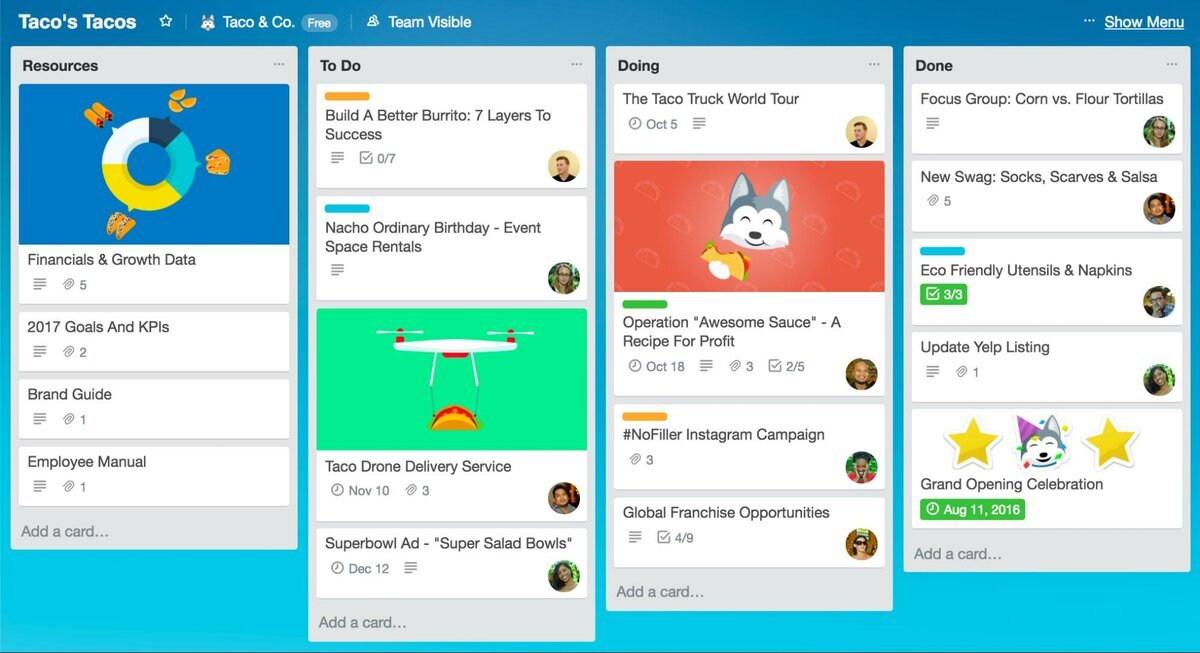
In Trello all work is done on kanban boards. You can create several boards, for example for work tasks, household chores and studying. In Trello it's easy to see the progress of all tasks in one screen.
This is a free service for making mind maps that structure information into a central idea and related problems or tasks.
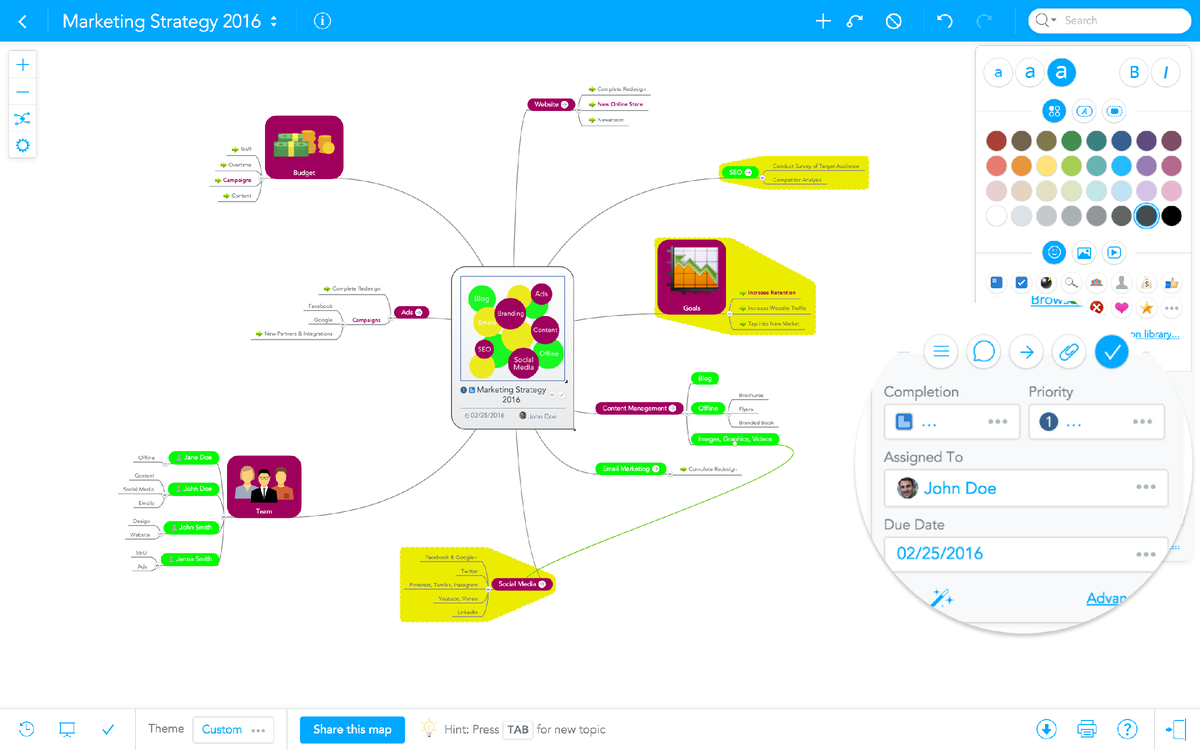
MindMeister makes it easy to plan big projects: monthly or quarterly. You can create a branching mind map to see the whole picture. MindMeister syncs across devices, so you can create a map on your computer and track your progress from your smartphone or tablet.
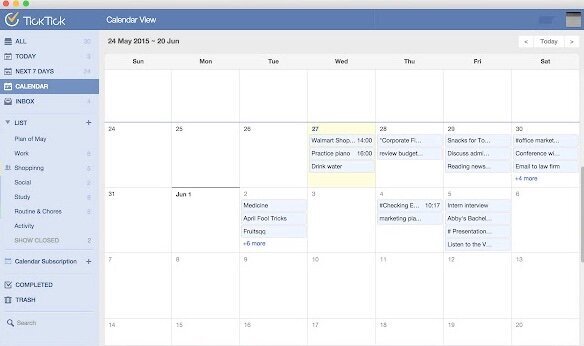
A free app for planning your daily tasks using the Getting Things Done system. With this system, you need to write out all your tasks, even the smallest ones, and set a due date for each of them. The app has a calendar that sends pushers of tasks. You can add comments, checklists and files to your tasks.
 What is P R bond?
27/11/2023
What is P R bond?
27/11/2023
 What is Compulsory Convertible Debentures?
27/11/2023
What is Compulsory Convertible Debentures?
27/11/2023
 Dynamics of Central Asian Economies
17/11/2023
Dynamics of Central Asian Economies
17/11/2023